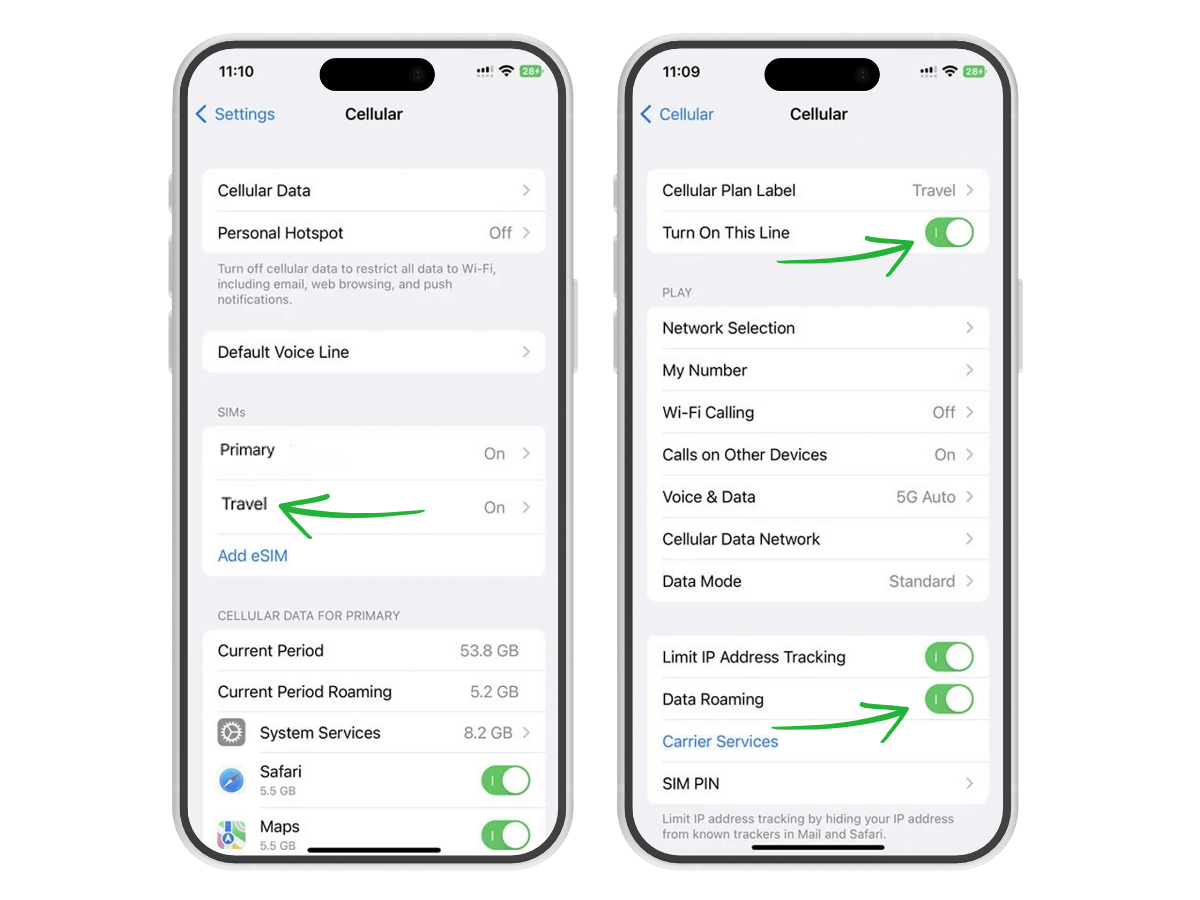Having trouble activating an eSIM on your iPhone device? We’re here to help. This guide will walk you through exactly how to install and activate an eSIM on your iPhone — quickly and easily.
Whether you have an iPhone 13, iPhone 14, or any other eSIM-compatible iPhone model, you’ll find everything you need right here:
🌐 Recommended eSIM providers
🎥 A video tutorial to guide you visually
🧭 Step-by-step instructions for any iPhone
Let’s get your iPhone connected in just a few minutes!
Choose an eSIM Plan First
To activate an eSIM, you’ll first need to get a data plan from an eSIM provider. We recommend starting with one of these top-rated eSIM providers:
▶️ Watch: How to Activate eSIM on iPhone
Want a quick visual walkthrough? Watch our full video guide on YouTube:
How to Activate Your eSIM on iPhone:
Go to Settings, then choose Cellular
Tap Add eSIM
Scan the QR code from the email you’ve received
or enter the details manually and activate the eSIM
Label the new eSIM as “Travel” to recognize it
Select Primary as your Default line
Select Primary as your line for iMessage & FaceTime
Select the newly added “Travel” eSIM for Cellular Data
Keep “Cellular Data Switching” off to avoid roaming fees
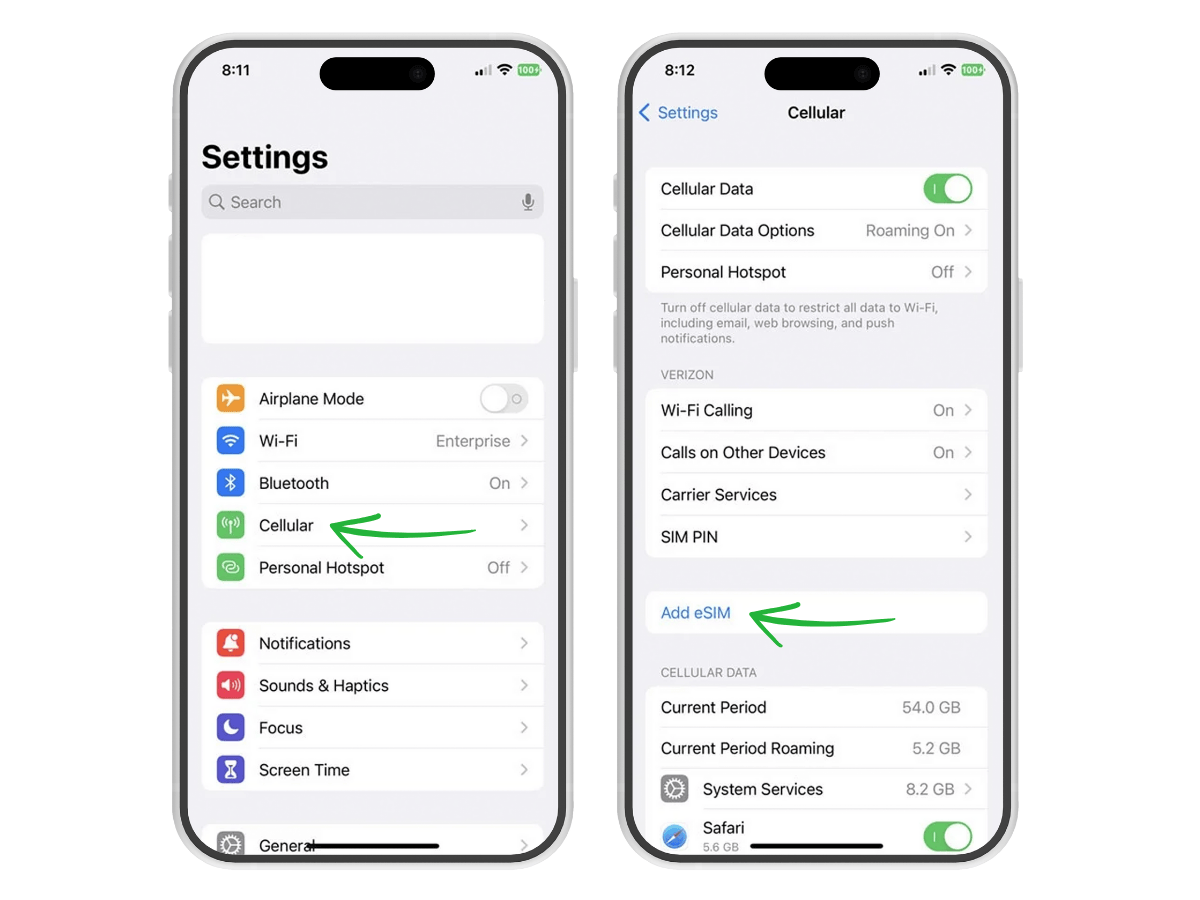
Once you arrive at your destination:
Tap on the “Travel” eSIM
And turn on “Data Roaming” to connect to the network
Turn your Wi-Fi off to verify that the eSIM works as expected.